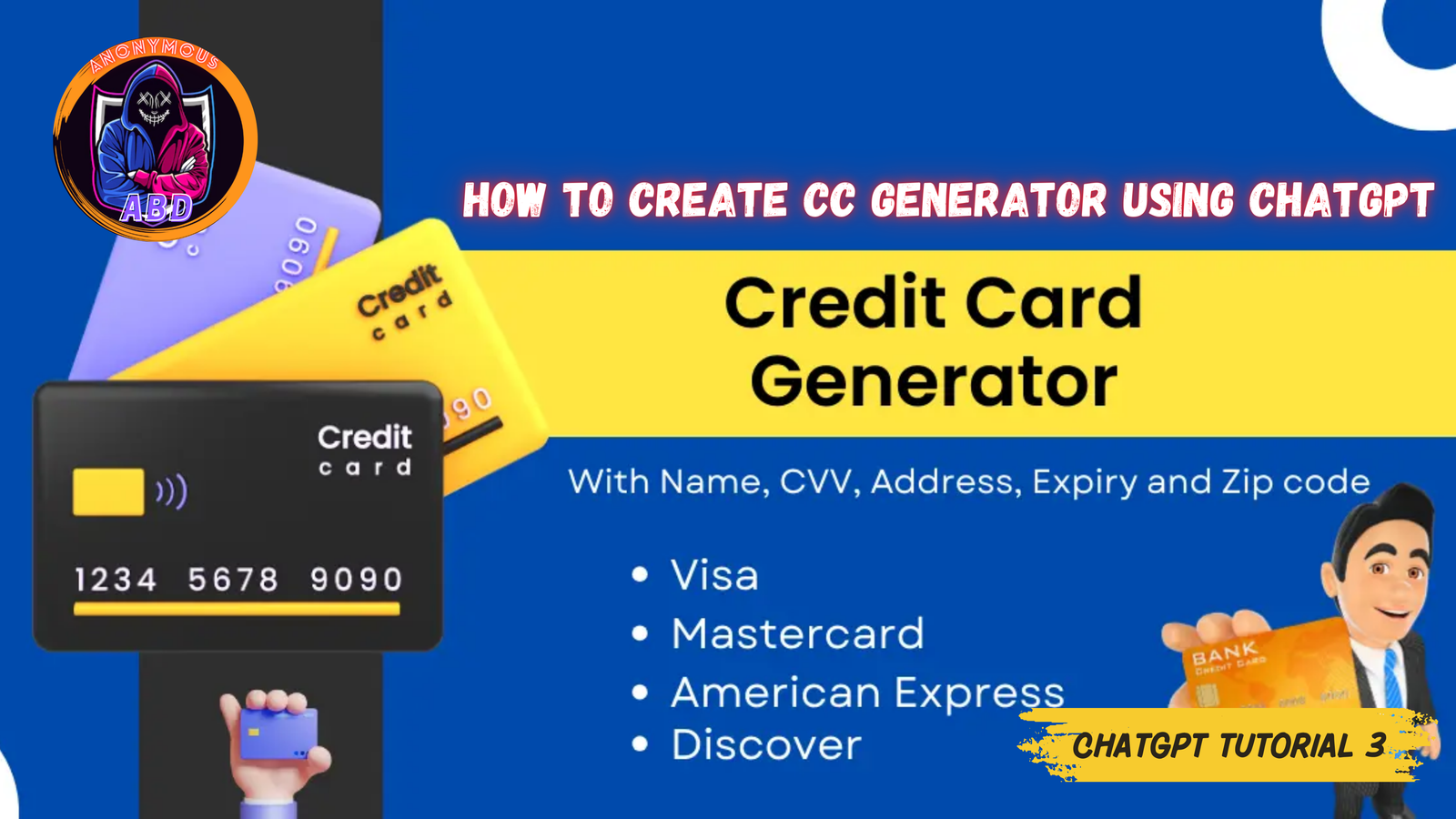Introduction
In this tutorial, we’ll explore creating a credit card CC generator using ChatGPT, in python. This generator allows you to generate valid credit card numbers for testing and educational purposes. Let’s dive in! For Series Part 1: Scam With ChatGPT Part 1 | HackbyAbd
How to Create CC Generator Using ChatGPT Tutorial 3
YOU MAY LIKE: How to Create an IP Scanner Using ChatGPT
Understanding the Basics
Before we get started, it’s essential to understand what a credit card generator is and why you might need one. A credit card generator is a tool that generates random credit card numbers that comply with the algorithm used by credit card companies to validate card numbers.
These generated numbers can be used for various purposes, such as testing e-commerce websites or educational projects.
How Does It Work?
Credit card numbers follow a specific pattern defined by the issuing authority, such as Visa, Mastercard, or American Express.
These patterns include a unique structure and a checksum digit for validation. A credit card generator algorithm replicates this pattern to produce valid credit card numbers.
Importance of Valid Credit Card Numbers
Valid credit card numbers are essential for testing payment gateways and ensuring the security and functionality of e-commerce websites.
Using real credit card numbers for testing is illegal and unethical, so having a generator to produce valid but non-existent numbers is crucial.
Setting Up the Environment
Now that we understand the concept let’s set up the environment for creating our credit card generator using ChatGPT.
Requirements
To follow along with this tutorial, you’ll need:
- Python installed on your system
- Visual Studio
- Basic knowledge of programming
CC GENERATOR CODE FOR YOU
import tkinter as tk
from tkinter import messagebox
import threading
import random
class CreditCardGeneratorGUI:
def __init__(self, master):
self.master = master
self.master.title("Credit Card Generator")
self.master.geometry("400x350")
self.master.configure(background="#1e90ff") # Set background color to a shade of blue
self.bin_label = tk.Label(master, text="Enter BIN:", background="#1e90ff", fg="white") # Set text color to white
self.bin_label.pack()
self.bin_entry = tk.Entry(master)
self.bin_entry.pack()
self.amount_label = tk.Label(master, text="Enter number of credit cards to generate:", background="#1e90ff", fg="white")
self.amount_label.pack()
self.amount_entry = tk.Entry(master)
self.amount_entry.pack()
self.destination_label = tk.Label(master, text="Enter output file destination:", background="#1e90ff", fg="white")
self.destination_label.pack()
self.destination_entry = tk.Entry(master)
self.destination_entry.pack()
self.generate_button = tk.Button(master, text="Generate Credit Cards", command=self.generate_credit_cards, bg="#32CD32", fg="white", font=("Arial", 12)) # Set button color to green
self.generate_button.pack(pady=20)
self.creator_label = tk.Label(master, text="Creator: 🦠 HACK BY ABD 🧪", background="#1e90ff", fg="white", font=("Arial", 10, "italic")) # Display creator name
self.creator_label.pack()
def generate_credit_cards(self):
try:
bin_number = int(self.bin_entry.get())
amount = int(self.amount_entry.get())
destination = self.destination_entry.get()
if not destination.endswith(".txt"):
destination += ".txt"
threading.Thread(target=self.generate_credit_cards_threaded, args=(bin_number, amount, destination)).start()
except ValueError:
messagebox.showerror("Error", "Please enter valid numbers.")
def generate_credit_cards_threaded(self, bin_number, amount, destination):
try:
with open(destination, "a") as f:
for _ in range(amount):
credit_card_number = str(bin_number) + ''.join(random.choice('0123456789') for i in range(10))
exp_month = random.randint(1, 12)
exp_year = random.randint(24, 28)
exp_date = f"{str(exp_month).zfill(2)}/{str(exp_year)}"
cvv = ''.join(random.choice('0123456789') for i in range(3))
f.write(f"{credit_card_number}|{exp_date}|{cvv}\n")
messagebox.showinfo("Success", "Credit cards generated successfully!")
except Exception as e:
messagebox.showerror("Error", str(e))
def main():
root = tk.Tk()
app = CreditCardGeneratorGUI(root)
root.mainloop()
if __name__ == "__main__":
main()
Conclusion
Congratulations! You’ve successfully created a credit card generator using ChatGPT. You can now use this generator for testing and educational purposes.
Remember to use generated credit card numbers responsibly and ethically.
DO NOT FORGET TO JOIN US ON OUR CHANNELS:
😒 Level up your hacking skills! Join the Hack by Abd community on Telegram: @hackbyabd_official
Don’t forget to like, comment, and subscribe for more tutorials. Happy hacking! 😈💳💻