Introduction to Wireshark
Wireshark is an essential tool in the arsenal of any ethical hacker. It’s like having a magnifying glass for your network traffic, allowing you to see every detail of the data flowing through your systems. In this chapter, we’ll delve into Wireshark’s capabilities, why it’s vital for ethical hackers, and how to harness its full potential.
You may Like:
CEH Elite (2024): Chapter 1 Open Source Intelligence
Getting Started with Wireshark
Before we can dive into the deep end, let’s cover the basics. First, you’ll need to install Wireshark. It’s available for Windows, macOS, and Linux, and you can download it from the official website. Installation is straightforward, just follow the prompts, and you’ll have it up and running in no time.
Once installed, you’ll be greeted by the user interface. It might look a bit overwhelming at first but don’t worry. The main window is divided into several panes: the packet list pane, the packet details pane, and the packet bytes pane. These will become your best friends as you start analyzing network traffic.
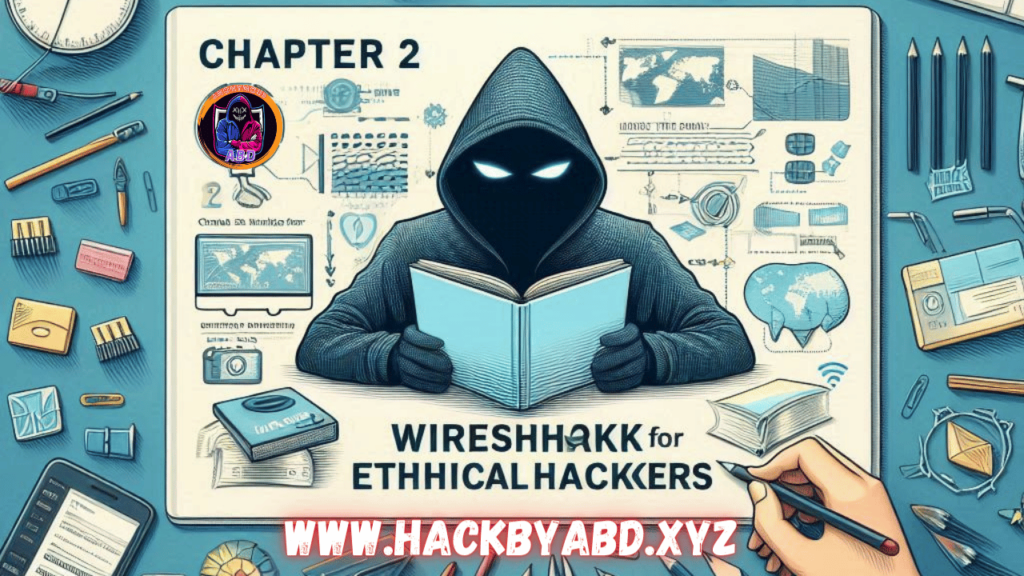
Basic Features and Functionalities
Now, let’s capture some packets. Click the blue shark fin icon to start capturing. Wireshark will begin recording all network traffic passing through your network interface. Stop the capture by clicking the red square icon. You’ll see a list of packets captured during the session.
Analyzing this data is where the real magic happens. Each packet is a small piece of the network puzzle. By examining these packets, you can identify issues, detect intrusions, and understand network behaviour. The packet list pane shows a summary of each packet, while the packet details pane breaks down the packet’s structure. The packet bytes pane displays the raw data.
Advanced Features of Wireshark
As you become more familiar with Wireshark, you’ll want to explore its advanced features. Filtering and sorting packets is crucial when dealing with large captures. Use the display filter bar to enter filters and refine the list of packets displayed. For example, type “http” to see only HTTP packets.
Protocol analysis is another powerful feature. Wireshark understands hundreds of protocols and can dissect and display their details. This is invaluable for identifying protocol-specific issues and understanding complex network interactions.
Wireshark in Action: Practical Use Cases
Wireshark isn’t just for academics; it’s a practical tool used by network administrators and security professionals worldwide. One common use case is network troubleshooting. When something goes wrong on the network, capturing and analyzing traffic can help pinpoint the problem quickly.
Security analysis is another crucial application. By examining network traffic, ethical hackers can identify suspicious activities, detect intrusions, and gather evidence for further investigation.
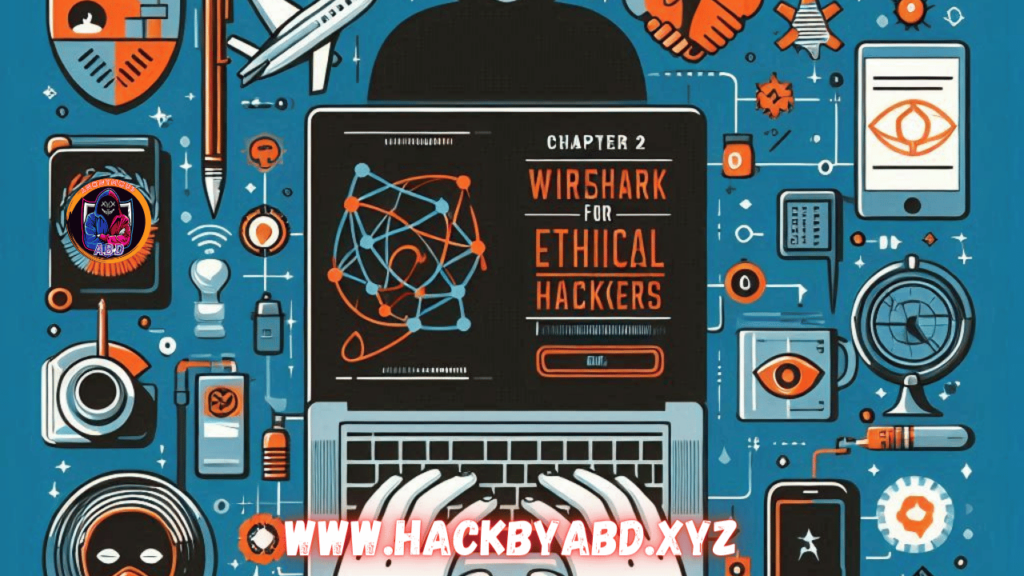
Wireshark for Ethical Hackers
So, why should ethical hackers care about Wireshark? Simply put, it’s one of the best tools for understanding what’s happening on a network. Network security is all about visibility, and Wireshark provides unparalleled insights into network traffic.
Ethical hackers use Wireshark to monitor network traffic for signs of attacks, analyze malware behaviour, and validate the security of their networks. Its ability to dissect protocols and reconstruct sessions makes it an indispensable tool in the ethical hacker’s toolkit.
Deep Dive: Packet Analysis
Let’s take a closer look at packet analysis. Each packet captured by Wireshark contains a wealth of information. By understanding packet structure, you can extract valuable insights. For example, analyzing TCP packets can reveal details about the state of a connection, while HTTP packets can show you exactly what data is being transferred.
Capturing Network Traffic
To capture network traffic effectively, you’ll need to set up capture filters. These filters tell Wireshark what traffic to capture. For example, if you’re only interested in HTTP traffic, you can set a filter to capture only that.
Once you’ve captured the traffic, use display filters to zero in on the packets of interest. Display filters are incredibly powerful and can be used to refine your view of the captured data. For example, you can use a filter to show only packets with a specific IP address or those containing a particular keyword.
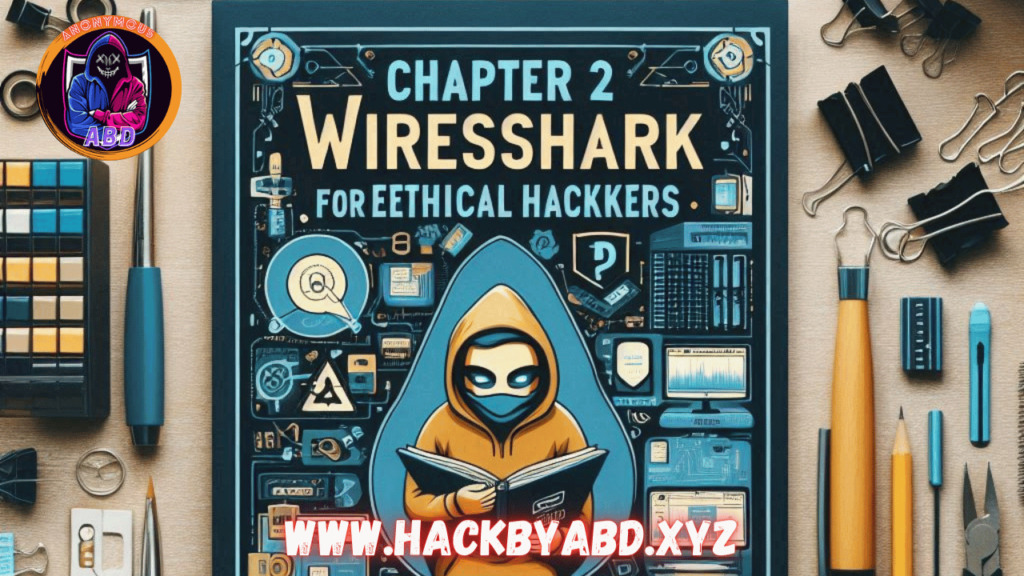
Reconstructing Network Sessions
Reconstructing network sessions is a critical skill for any ethical hacker. By piecing together the packets of a session, you can understand the sequence of events and identify any malicious activities. Wireshark makes this process relatively straightforward, with tools and features designed to help you follow the flow of a session.
Protocol Analysis with Wireshark
Wireshark’s ability to analyze protocols is one of its standout features. Common protocols you’ll encounter include TCP, UDP, HTTP, HTTPS, DNS, and many others. Each protocol has its quirks and specific issues, and Wireshark can help you identify and troubleshoot them.
Using Wireshark for Incident Response
Incident response is a critical aspect of network security, and Wireshark plays a vital role. When a security incident occurs, quickly capturing and analyzing network traffic can help you understand what happened, how it happened, and what steps need to be taken to mitigate the impact.
Let’s look at a real-world example. Suppose a server on your network has been compromised. By capturing and analyzing traffic to and from that server, you can identify the attack vector, the extent of the compromise, and any data exfiltrated by the attacker.
Wireshark and Malware Analysis
Wireshark is also a powerful tool for malware analysis. By capturing and analyzing network traffic generated by malware, you can identify indicators of compromise and understand the malware’s behaviour. This information is invaluable for developing effective defences.
For example, if you suspect a machine on your network is infected with malware, you can use Wireshark to capture its traffic and look for signs of malicious activity, such as connections to known command-and-control servers or unusual data transfers.
Customizing Wireshark for Your Needs
Wireshark is highly customizable, allowing you to tailor it to your specific needs. Custom filters and colourization can help you quickly identify packets of interest. Scripting and automation can save you time and effort, especially when dealing with large captures.
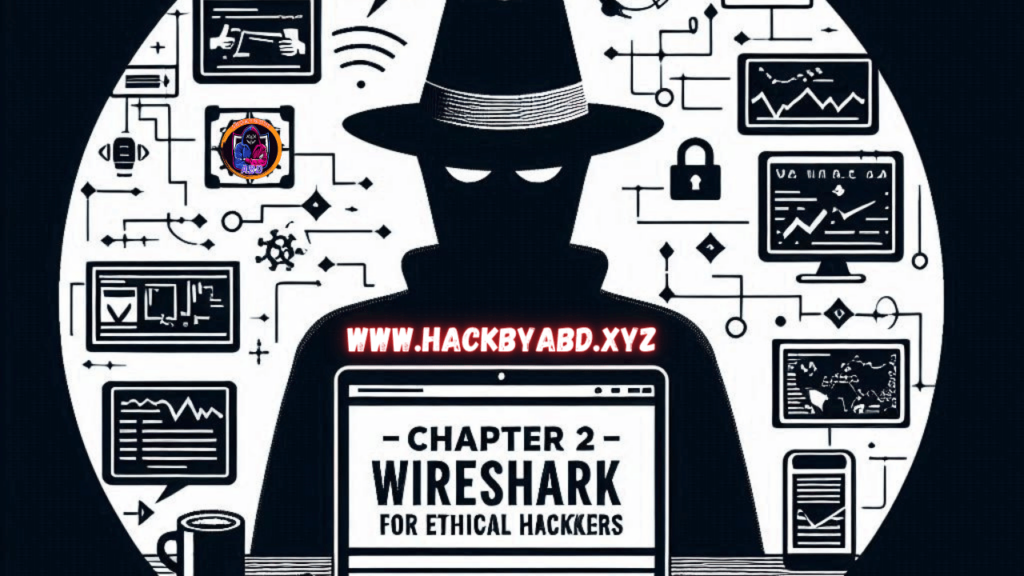
Wireshark Tips and Tricks
To get the most out of Wireshark, consider these tips and tricks. First, optimize performance by capturing only the traffic you need. Use capture and display filters to minimize the amount of data Wireshark has to process. Second, learn expert techniques, such as using the Follow TCP Stream feature to analyze entire conversations.
Conclusion and Final Thoughts
Wireshark is an indispensable tool for ethical hackers, providing deep insights into network traffic and helping to secure networks against threats. By mastering its features and functionalities, you can enhance your network security skills and become a more effective ethical hacker.
FAQs
- What is Wireshark used for in ethical hacking? Wireshark is used to capture and analyze network traffic, helping ethical hackers identify and investigate security issues.
- Can Wireshark detect malware? Yes, Wireshark can help detect malware by analyzing network traffic for signs of malicious activity.
- How do I filter packets in Wireshark? Use the display filter bar to enter filters that refine the list of packets displayed, such as filtering by protocol or IP address.
- Is Wireshark difficult to learn? While Wireshark has a learning curve, numerous tutorials and resources are available to help you become proficient.
- Can Wireshark be used for incident response? Absolutely. Wireshark is a valuable tool for incident response, allowing you to capture and analyze traffic to understand security incidents.
